1. Switch: short press start (vibration 1 loosening), long press 4 seconds to shut down (vibration 5 times).
2. Switching light mode: after boot, short press switch light effect (vibration 1 loosening), then cycle.
3. Volume high school low switch: after boot, press 3.5 seconds to loosen (vibrate 4 times), switch the voice loud, medium and small in turn.
4. Light and color switch: after boot, press 3 seconds to loosen (vibrate 3 times) to switch color.
5. Brightness efficiency switching: full brightness mode, high and low brightness efficiency switching.
6. Sound effect: 3 sets of sound effects, each set: the sound effect of the switch machine, the sound effect of the standby, the sound effect of the swing, the sound effect of switching the light effect mode, the swords effect, the switching sound effect of the sword light effect, the sound effect of the sound-effect, the sound effect of the mute, the sound effect of the low power, the sound effect of the charge.
7. 3 sets of sound effects switching: in the shutdown state, the long press 2 seconds to release (vibration 2 times), in turn to switch sound effects.
8. Mute function: in shutdown state, press 3 seconds (3 times), turn on or close mute.
9. Real time vibration: switching machine vibration, switching vibration.
10. Memory function: light effect mode memory; choose some light mode, shutdown after restart, still default the last shutdown mode before the light.
11. Tap the flash FOC: all bright mode knocking the flash white FOC.
12. 6 modes of luminous efficiency: flame, bright (Qiang Guang), all bright (Di Guang), breathing, heartbeat, and flickering. Short click, switch one, 6 modes in turn.
13. Low power indication: sound effect + flashing prompt, automatic shutdown after 30 seconds.
After the boot, the standby sound (or the background sound) starts, wave or knock sound real-time start, the sword (or sword blade) light effect for flame mode, light touch (vibration 1 loosening), can switch to standard mode, in turn can switch to other modes.
Failure processing method
1.Saber can’t on:Use 2A good quality wall charger to charge the saber whole night.
2.Saber dead:We will offer you fast and great after-service if you contact us.
About AOE-LGSR-109/110/111/117
1.Click to turn on the lightsaber,long press for three seconds to turn off the
lightsaber.
2.When saber is on, tapping button plays blaster sound, holding button for 1 second
and tapping plays lock up on a loop, tapping button again ends lockup loop.
3.Holding button for 2 seconds and long press to select colors,release the button to
confirm.
4.When saber is off long press for 1 second and release the button to select sound
fonts.Long press for 1 second go to the next sound font.
5.When saber is off long press for three seconds to turn on or off sound.
1.Short press(one vibration) to turn on the lightsaber, long press(four vibrations) for four seconds to turn off the lightsaber.
2.When saber is on, short press(one vibration) to change seven kinds of light mode.
3.Holding button for 2 seconds(two vibration) and release the button to turn on or turn off lock-up.When saber is on lock-up,short press(two vibrations) to change lock-up mode.
4.When saber is on,long press for 3 seconds(three vibrations) and release the button to adjust the volume.
5.When saber is off,long press for 2 seconds(two vibrations) to change sound fonts.
6.When saber is off,long press for 3 seconds(three vibrations) to turn off/on sound.
Failure processing method
1.Saber can’t on:Use 2A good quality wall charger to charge the saber whole night.
2.Saber dead:We will offer you fast and great after-service if you contact us.
1 Click to turn on the lightsaber,long press for three seconds to turn off the lightsaber.
2.When saber is on, tapping button plays blaster sound, holding button for 1 second and tapping plays lock up on a loop, tapping button again ends lockup loop.
3.Holding button for 2 seconds and long press to select colors, release the button to confirm.
4.When saber is off long press for 1 second and release the button to select sound fonts. Long press for 1 second go to the next sound font.
5.When saber is off long press for three seconds to turn on or off sound.